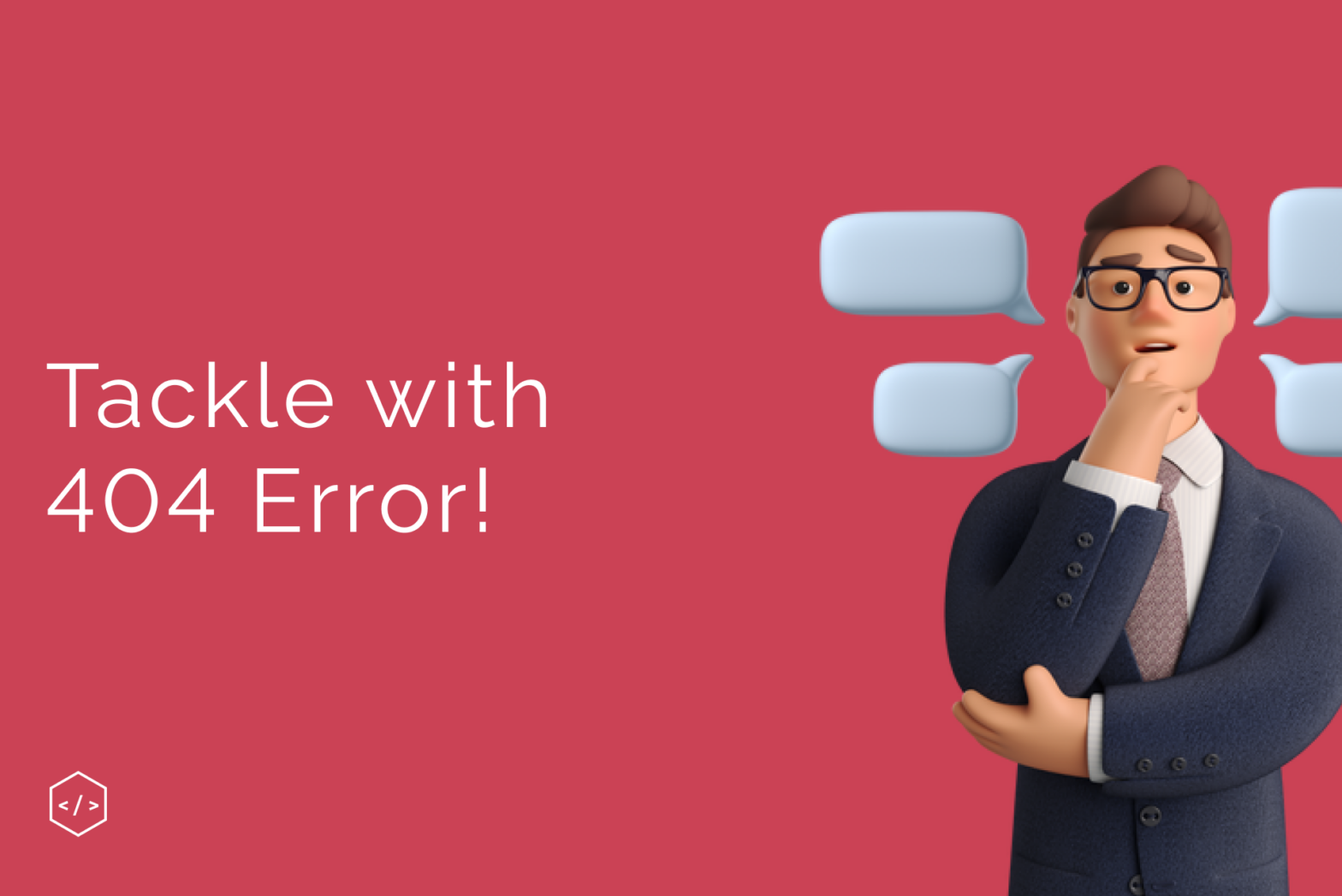When building a website or web application, it’s essential to have a solid error-handling system in place to ensure a smooth user experience. One standard error that users may encounter is the infamous “404 Page Not Found” error. This blog will discuss implementing a Page Not Found PHP handler for an invoice management system.
Step 1: Create a custom 404 error page
The first step is to create a custom 404 error page displayed when a user encounters a Page Not Found error. This page should clearly explain the error and offer suggestions for what the user can do next.
Step 2: Add PHP code to handle 404 errors
Once you have created your custom 404 error page, you must add PHP code to handle the 404 errors.
Step 3: Test the Page Not Found PHP handler
To ensure that your Page Not Found PHP handler is working correctly, you should test it by intentionally trying to access a non-existent page on your invoice management system. The custom 404 error page should be displayed if everything is set up correctly.
For more details, go to the video.
In conclusion, implementing a Page Not Found PHP handler for your invoice management system is a simple but essential step in providing a seamless user experience. Following the steps outlined in this blog, you can easily create a custom 404 error page and add PHP code to handle 404 errors, ensuring that your users are never left stranded with a confusing and frustrating error message.