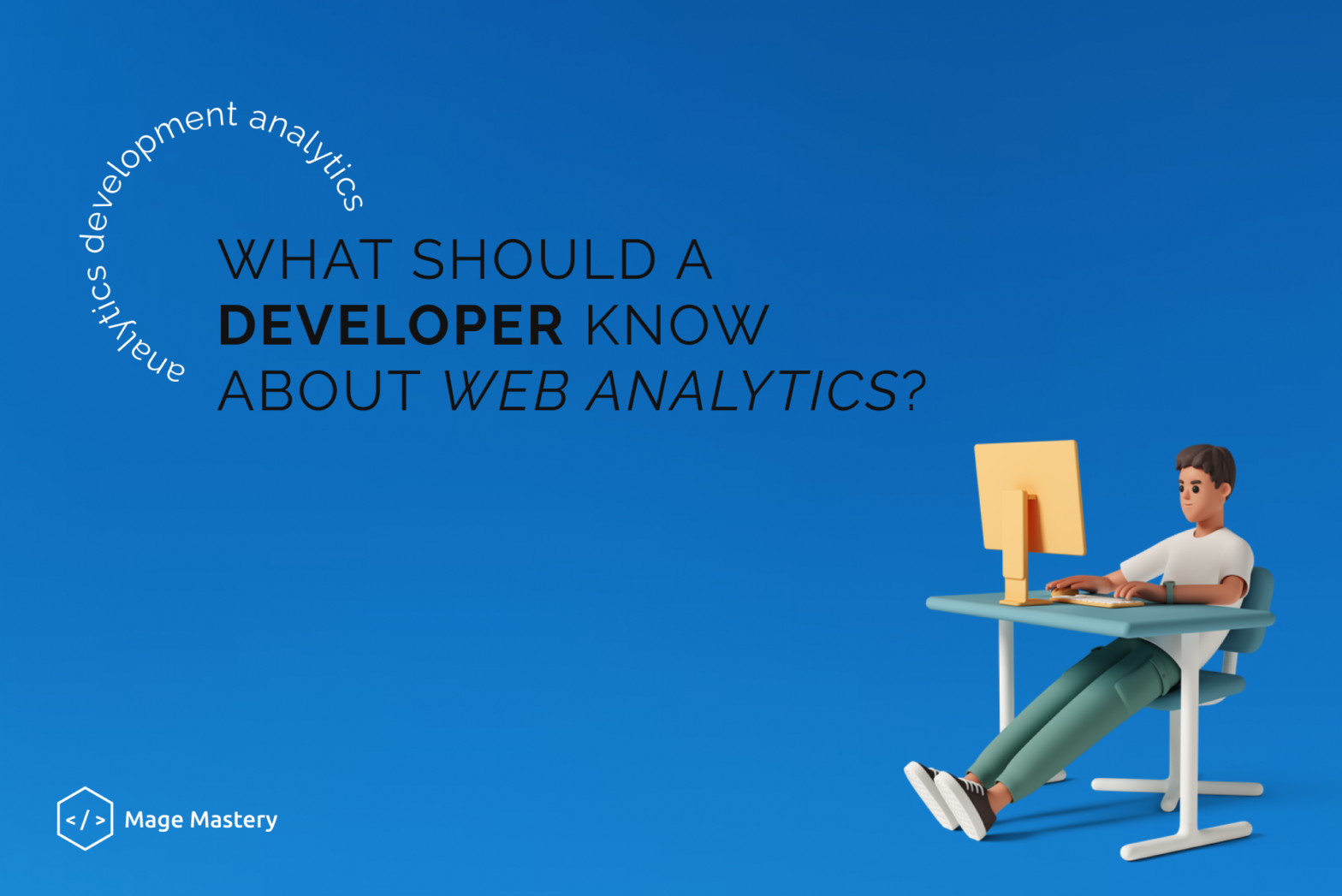Creating a website is always a good idea to promote a business or build a personal brand. However, how to understand that the created web resource works effectively and is generally worth the effort spent on it?
For this, there is web analytics – it allows you to check website traffic, identify traffic sources and calculate conversion and profit. In this article, we will describe web analytics, how to use it, and how to check website traffic.
What is web analytics?
Web analytics is the collection of data about a web resource, for example, website traffic statistics or the number of purchases made. Website analytics provides valuable insights:
- What is the customer source?
- What sections do they most often click?
- What scares and attracts them?
Based on this information, you can make decisions to improve the appearance and functionality of the site.
There are various web analytics tools, such as Google Analytics.
Why web analytics is important
Creating a website and filling it with exciting content is not enough to attract users and increase your online presence. Visitors often interact with pages differently than we intended and encounter difficulties we did not foresee. All this harms site traffic.
Web analytics helps to recognize the weak points of the site:
- Pages that haven’t clicked.
- Texts that users get stuck.
- Too thin elements on the website.
You can improve the user experience when interacting with the site by correcting these shortcomings and increasing site traffic, conversion, and sales.
Website analytics, in each case, is built from different metrics that depend on the brand or business goals. But since most sites aim to increase traffic and sales, the following metrics are considered the most important:
1. Traffic
Traffic allows you to check site traffic – that is, how many users visited your page during a specific period. It is the most straightforward metric, which is essential for determining a website’s effectiveness. After all, the more people see the site, the higher the likelihood of conversion or sale.
Keep in mind that traffic counts every visit, not unique visits. The site statistics will count this as a new visit even if you refresh the page.
2. Traffic sources
It is essential to determine the traffic size and the customer source. For example:
Google search or banner ad. It will show how many people are coming to you organically. Depending on the numbers, you may decide to improve your SEO or invest more in advertising campaigns.
Visitor location. For example, web analytics can show that buyers from the Krasnodar Territory purchase the most significant number of products in your online store. With this information, you can launch a promotion targeted at that region.
Third-Party Resources. Perhaps visitors will find out about you on aggregator sites or social networks. In this case, it is worth concentrating more on these sites to increase site traffic further.
3. Conversion
The conversion rate is how many visitors eventually turn into customers and buy something.
For example, five thousand people can visit your online store every day, but fewer than a dozen of them make a purchase. It means that SEO and advertising campaigns are working correctly and bringing traffic – but you need to work on the assortment or pricing policy.
Or for example, an online T-shirt store has 50 items, but site statistics show that only three of them are most often purchased. It is an excellent opportunity to analyze popular positions, determine the secret of their success, and redesign other models to increase sales.
4. Profit
Profit is the amount of money received during a specific period. This indicator is handy in conjunction with a conversion, as it allows you to determine how profitable certain products are.
Let’s continue the example from the previous paragraph. A conversion might show that out of 50 T-shirts, only three sell well. However, the profit margin indicates that one of the worst-selling T-shirts brings in more revenue because it costs $25 instead of $8. The T-shirt is worth keeping, even with low conversion rates.
Share the blog with friends and colleagues!